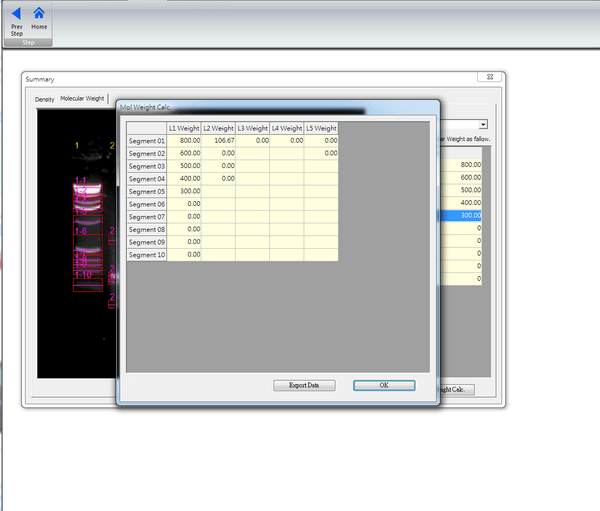SmartView Pro 1100 Imager System, UVCI-1100
Product
The SmartView Pro 1100 provides the basic feature and standard operation.
MS04_SmartView Pro Imager System UVCI-1100 Marketing video
- High resolution 5.0 megapixel monochrome camera (UVCI-1100)
- PC integration with real-time image
- Capture/Analysis software included
- Pull out UV Transilluminator for easy gel cutting
- Easy installation, ready to use right out of the box
- Pre-focused lens allows one-touch image capture
- Variety of optional accessories available
- UV safety cut-off switch when door is open
- CE and FCC certification
 |
Sliding transilluminator |  |
Easy installed by magnetic design | 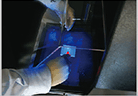 |
Easily gel cutting design with UV |
 |
Up to 4 filters |  |
4-position filter wheel | 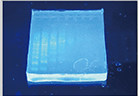 |
Optional Blue Light device |
| Model | SmartView Pro 1100 |
|---|---|
| Cat. No. | UVCI-1100 |
| UV Light | Built-in drawer type UV Transilluminator 312(302)nm |
| Camera | 1/2.5" 5M Pixel Monochrome sensor |
| Pixels Size | 2.2μmx2.2μm |
| Lens (Camera) | 6mm, F1.2 |
| Camera Video Output | 12-bit |
| Filter (Camera) *Ordered separately | Optical EtBr Filter / Optical SYBR Green Filter / Yellow Amber Filter / Orange Amber Filter |
| Image Storage | PC |
| Software Support | Window 10 / 8 / 7 (64bit & 32bit) / XP / Vista |
| Cabinet | Pull out, sliding transilluminator |
| Field Of View (WxL) | Approx. 10.2"x8.3" (260x210mm) |
| Dimension (WxLxH) | Approx. 16.1"x15.9"x22.4" (410x405x570mm) |
| Weight | Approx. 54lbs. (24.5kg) |
| Display | LED indicator light |
| Viewing Window | Built-in UV viewing window |
| Window Filter | Built-in Viewing Window Amber Filter 580nm |
| Light | White light (standard) |
| Optional Accessory | White Light Plate (power built-in) |
| Blue light (power built-in) 470nm | |
| Safety | CE, FCC |
| PC Connection | USB port |
| 1 D Analysis Software | Cat. No. MBE-IMG-SW included |
| Saved Image | BMP/JPEG/PNG/TIFF, 8 bit; PNG/TIFF, 16 bit |
| Rated Voltage | 100-240V~, 50/60Hz, 2A |
* PC is not included.
* MS 1D Analysis Software (MBE-IMG-SW) is included in UVCI-1100 for image capture and analysis
| Cat. No. | Description |
|---|---|
| UVCI-1100 | SmartView Pro 1100 Imager System, standard version |
| UVCI-1101 | SmartView Pro 1100 Imager System, standard version, high UV performance |
* All filters have to be ordered separately.
| Cat. No. | Product Description |
|---|---|
| UVCI-1000-WL | White Light Plate for SmartView Pro Imager System, 1100 & 2100 series |
| UVCI-1000-BL | Blue Light Module for SmartView Pro Imager System, 1100 & 2100 series |
| UVCI-1100-EB | SmartView EtBr Filter, 610nm (for UV) |
| UVCI-1100-SG | SmartView SYBR Green Filter, 520nm (for UV) |
| UVCI-1100-F3 | SmartView Amber Filter 560nm |
| UVCI-1100-F4 | SmartView Amber Filter 580nm |
| UVCI-1000-F1 | Viewing window Amber filter, 580nm for SmartView Pro Imager System, 1100 & 2100 series |
| UVCI-1003 | SmartView Pro UV Protection Shield, for 1100 & 2100 series |
| UVCI-1004 | SmartView Pro Lens Filter Stand, can hold up to 4 lens filters, for 1100 & 2100 series |
| MBE-G-Y1 | Amber Filter Viewing Glasses, 560 nm (optional) |
| MBE-IMG-SW | MS 1D Analysis Software (MS 1D Analysis Software (MBE-IMG-SW) is included in UVCI-1100 for image capture and analysis.) |
| DI-CLIQS | DI-CLIQS Gel Analysis Software |
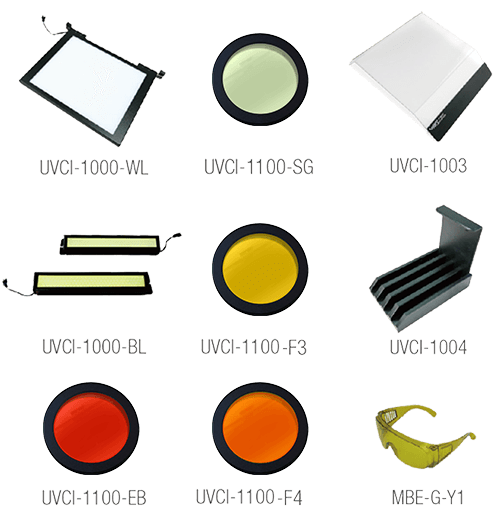
Major Science Imager Capture/Analysis Software
The MS Imager anslysis software provides ease and convenience toward your gel analysis needs. Now you can quantify nucleic acid gels, protein gels, weatern blots, Coomassie/silver stains, or dot blots with simple and user-friendly interface. The Imager analysis software automatically guides you along the way step-by-step to offer fast and accurate quantitation. The Imager analysis software allows you to automatically calculate the density and molecular weight of the electrophoresis gels for a full analysis. Five easy and simple steps readily convert an image of any format into pixel density and area values.
- Quantify lanes, segments, and dot blots
- Analyze TIFF, JPG, BMP, GIF image formats
- Density and molecular weight determination on electrophoresis gels and blots
- Analyzed data exportable in excel format
- Included as standard for UVCI-1100
- Intervene or edit each step within workflow analysis
Specification:
| Operating System | Windows 10 / 7 SP1/ Vista SP1/ XP SP3 |
|---|---|
| Processor | 1.8 GHz Pentium IV or equivalent AMD Athlon processor |
| Memory | 1 GB |
| Storage | 1 GB available HD space |
| Connectivity | 1 USB 2.0 port |
| Display | 1280 x 800 resolution |
| Media | CD-ROM drive |
1. Load image
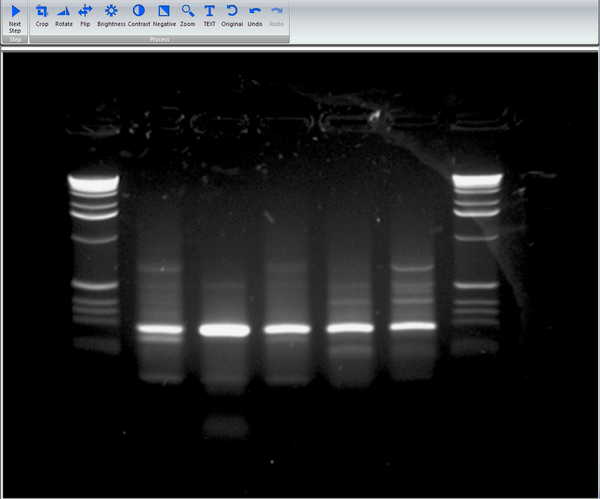
2. Select gel type
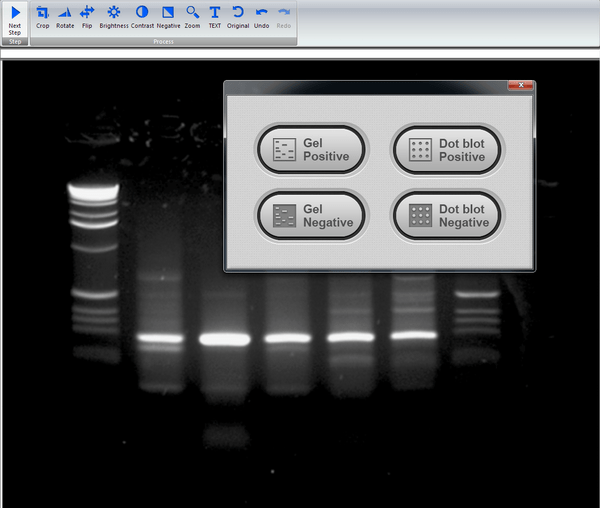
3. Define region
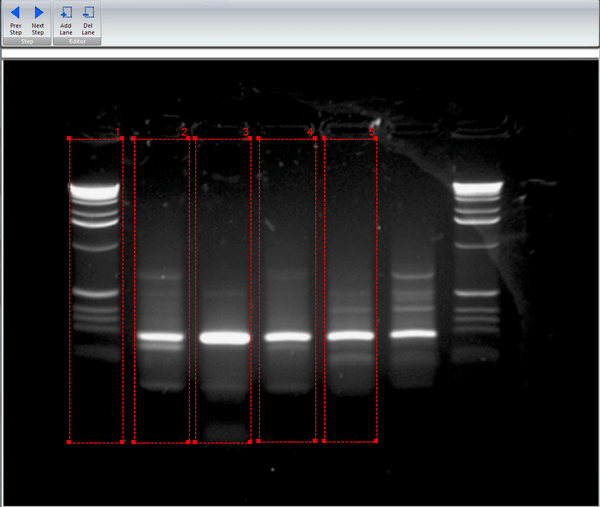
4. Quantify
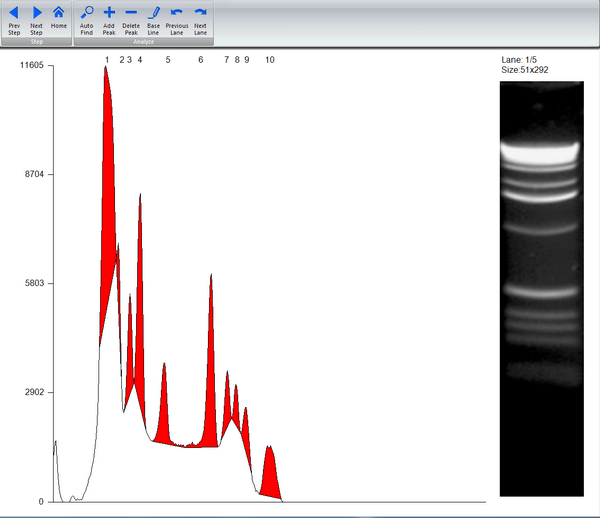
5. Analysis (Density)
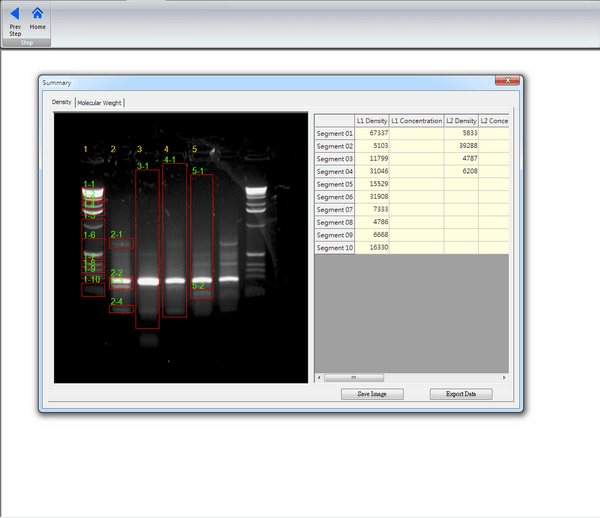
6. Analysis (Molecular weight)